Shop by Department
-
 Hot Promotions
Hot Promotions
-
 FACEBOOK HEADQUARTER
FACEBOOK HEADQUARTER
-
 INCLOUD HEADQUARTER
INCLOUD HEADQUARTER
-
 DISNEY
DISNEY
-
 PRIME VIDEO
PRIME VIDEO
- NETFLIX
-
 APPLE MUSIC
APPLE MUSIC
-
 CARDED FOR PC
CARDED FOR PC
-
 CARDED HEADQUARTERS
CARDED HEADQUARTERS
-
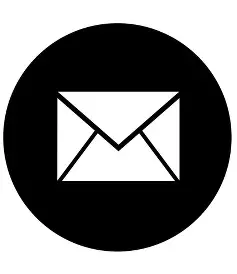 EMAIL HEADQUARTER
EMAIL HEADQUARTER
-
 INSTAGRAM HEADQUARTER
INSTAGRAM HEADQUARTER
-
 SNAPCHAT HEADQUARTER
SNAPCHAT HEADQUARTER
-
 TEXTING APP HEADQUARTER
TEXTING APP HEADQUARTER
-
 COIN FLASING UPDATE
COIN FLASING UPDATE
-
 VIP WORKING TOOLS
VIP WORKING TOOLS
-
 DATING APP LOGIN
DATING APP LOGIN
-
 LINKEDIN HEADQUARTERS
LINKEDIN HEADQUARTERS
-
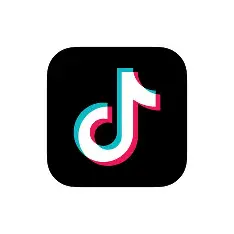 TIKTOK HEADQUARTER
TIKTOK HEADQUARTER
-
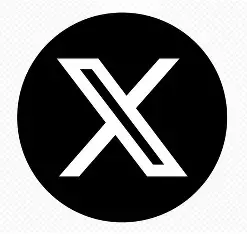 TWITTER HEADQUARTER
TWITTER HEADQUARTER
